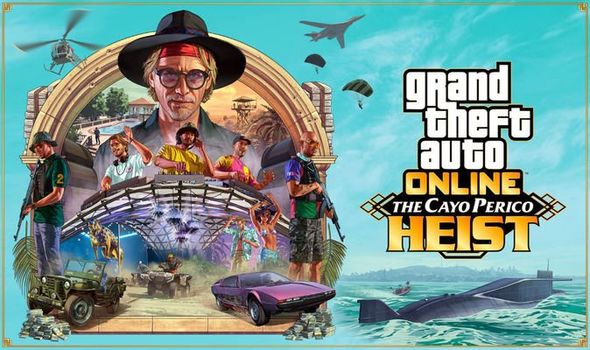Welcome back to As We Now On December 15th of 2020, GTA 5 has been updated to 1.0.2189.0. Due to this, people using mods will get the script hook v critical error. This is because, the script hook has not been updated, to support the latest version of the game. To fix this error, we will be downgrading GTA 5, to the previous version (1.0.2060.1).
ORIGINAL: GTA Online developer Rockstar is getting ready to release the biggest Grand Theft Auto update ever, as the Cayo Perico Heist goes live on PS4, Xbox One and PC.
basically this method will work only the game if you have purchased from steam or Epic Games Store purchase Then u Can fixed try this method and fix your error
How to install
instructions:
1. Turn off auto-updates for GTA V in Epic games launcher
2. Copy GTA5.exe to your main GTAV folder
3. Copy update.rpf to the GTAV/update folder
Download GTA 5 ERROR FIX FILE
GTA 5 Script Hook v Critical error Epic Game Fix
The game will now work (game memory error will also be fixed)
FILE SIZE 1GB ONLY